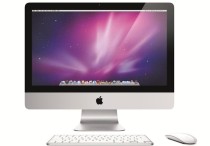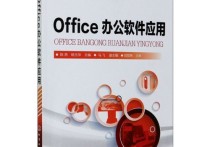从Excel到软件:一个详细的库存管理系统转化案例
将Excel转化为软件的过程涉及多个步骤,包括需求分析、功能设计、编程实现、测试和部署。以下是一个详细的案例说明,帮助你理解如何将Excel转化为一个功能强大的软件。
案例:将Excel库存管理系统转化为软件
1. 需求分析
首先,我们需要明确Excel文件的功能和用户需求。假设我们有一个Excel库存管理系统,包含以下功能:
- 商品信息录入
- 库存查询
- 库存更新
- 库存预警
- 报表生成
用户希望通过一个更直观、易用的界面来管理库存,而不是直接操作Excel文件。
2. 功能设计
根据需求分析,设计软件的功能模块:
- 登录模块:用户登录和权限管理。
- 商品管理模块:添加、编辑、删除商品信息。
- 库存管理模块:查询、更新库存,设置库存预警。
- 报表模块:生成库存报表,支持导出为Excel或PDF。
- 系统设置模块:配置系统参数,如预警阈值、用户权限等。
3. 编程实现
选择合适的编程语言和框架来实现软件。常用的选择包括:
- Python:使用
Tkinter或PyQt进行界面开发,Pandas处理数据。 - C#:使用
Windows Forms或WPF进行界面开发,ExcelDataReader读取Excel数据。 - VBA:直接在Excel中编写VBA代码,扩展Excel功能。
以下是一个简单的Python实现示例:
import tkinter as tk
from tkinter import messagebox
import pandas as pd
class InventoryApp:
def __init__(self, root):
self.root = root
self.root.title("库存管理系统")
self.df = pd.read_excel("inventory.xlsx")
self.create_widgets()
def create_widgets(self):
self.label = tk.Label(self.root, text="库存管理系统")
self.label.pack()
self.search_button = tk.Button(self.root, text="查询库存", command=self.search_inventory)
self.search_button.pack()
self.update_button = tk.Button(self.root, text="更新库存", command=self.update_inventory)
self.update_button.pack()
def search_inventory(self):
search_window = tk.Toplevel(self.root)
search_window.title("查询库存")
tk.Label(search_window, text="商品ID").grid(row=0, column=0)
self.search_entry = tk.Entry(search_window)
self.search_entry.grid(row=0, column=1)
tk.Button(search_window, text="查询", command=self.perform_search).grid(row=1, column=0, columnspan=2)
def perform_search(self):
product_id = self.search_entry.get()
result = self.df[self.df['ProductID'] == int(product_id)]
if not result.empty:
messagebox.showinfo("查询结果", result.to_string(index=False))
else:
messagebox.showwarning("查询结果", "未找到该商品")
def update_inventory(self):
update_window = tk.Toplevel(self.root)
update_window.title("更新库存")
tk.Label(update_window, text="商品ID").grid(row=0, column=0)
self.update_entry_id = tk.Entry(update_window)
self.update_entry_id.grid(row=0, column=1)
tk.Label(update_window, text="新库存").grid(row=1, column=0)
self.update_entry_stock = tk.Entry(update_window)
self.update_entry_stock.grid(row=1, column=1)
tk.Button(update_window, text="更新", command=self.perform_update).grid(row=2, column=0, columnspan=2)
def perform_update(self):
product_id = int(self.update_entry_id.get())
new_stock = int(self.update_entry_stock.get())
self.df.loc[self.df['ProductID'] == product_id, 'Stock'] = new_stock
self.df.to_excel("inventory.xlsx", index=False)
messagebox.showinfo("更新结果", "库存更新成功")
if __name__ == "__main__":
root = tk.Tk()
app = InventoryApp(root)
root.mainloop()
4. 测试
在开发过程中,进行单元测试和集成测试,确保软件的各个功能模块正常工作。测试内容包括:
- 登录功能是否正常。
- 商品信息录入、编辑、删除是否正确。
- 库存查询和更新是否准确。
- 报表生成和导出功能是否正常。
5. 部署
将软件打包并部署到用户环境中。可以使用PyInstaller将Python程序打包为可执行文件,或者使用Visual Studio将C#程序打包为安装包。
6. 用户培训
为用户提供培训,帮助他们熟悉软件的操作流程。可以制作用户手册或录制操作视频。
总结
通过以上步骤,我们将一个简单的Excel库存管理系统转化为一个功能完善的软件。用户可以通过直观的界面进行库存管理,而不需要直接操作Excel文件。